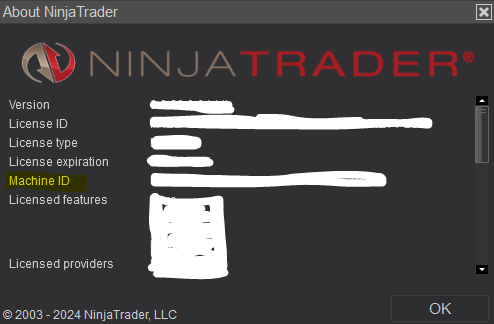You need to Activate your Product
Follow these download instructions
In order to do this you need to e-mail your machine ID to license@quaderr.com.
You can find your machine ID by following these easy steps:
Step1: Start up NinjaTrader – If you haven`t downloaded NinjaTrader yet you can do so for free here.
Step2: Select “Help” from the Main Menu and then select “about” and click “about”.
Step3: Please find your machine ID in the window. This is not your “License ID”
Step4: Simply copy and paste this machine ID in to the e-mail and send it to: license@quaderr.com
How to Install your Product
Just a couple of easy steps and you are set to go:
Step1: Select “File” from the Main Menu then select “Utilities” and then “Import NinjaScript”
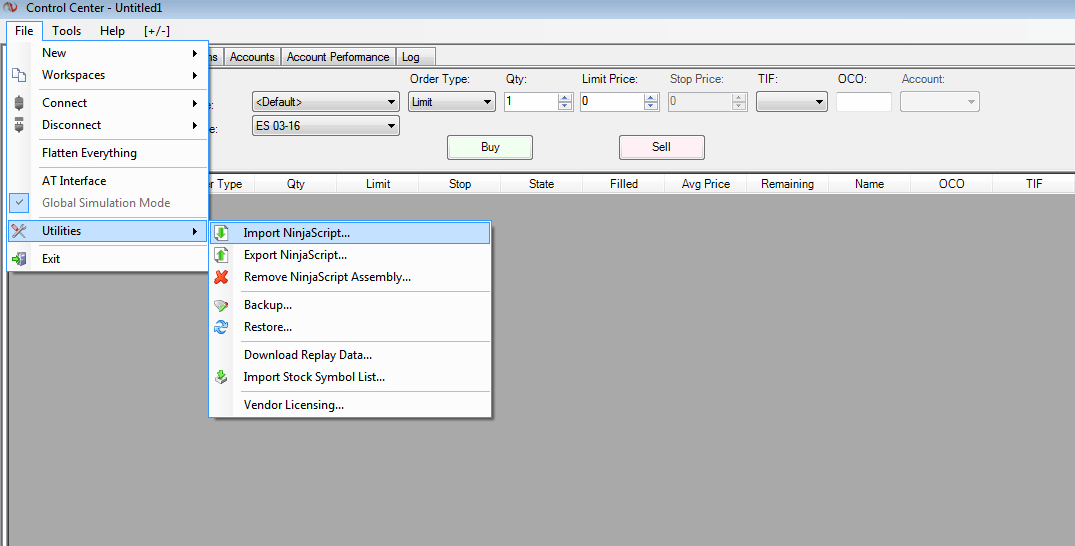
Step 2: Select the File from downloads
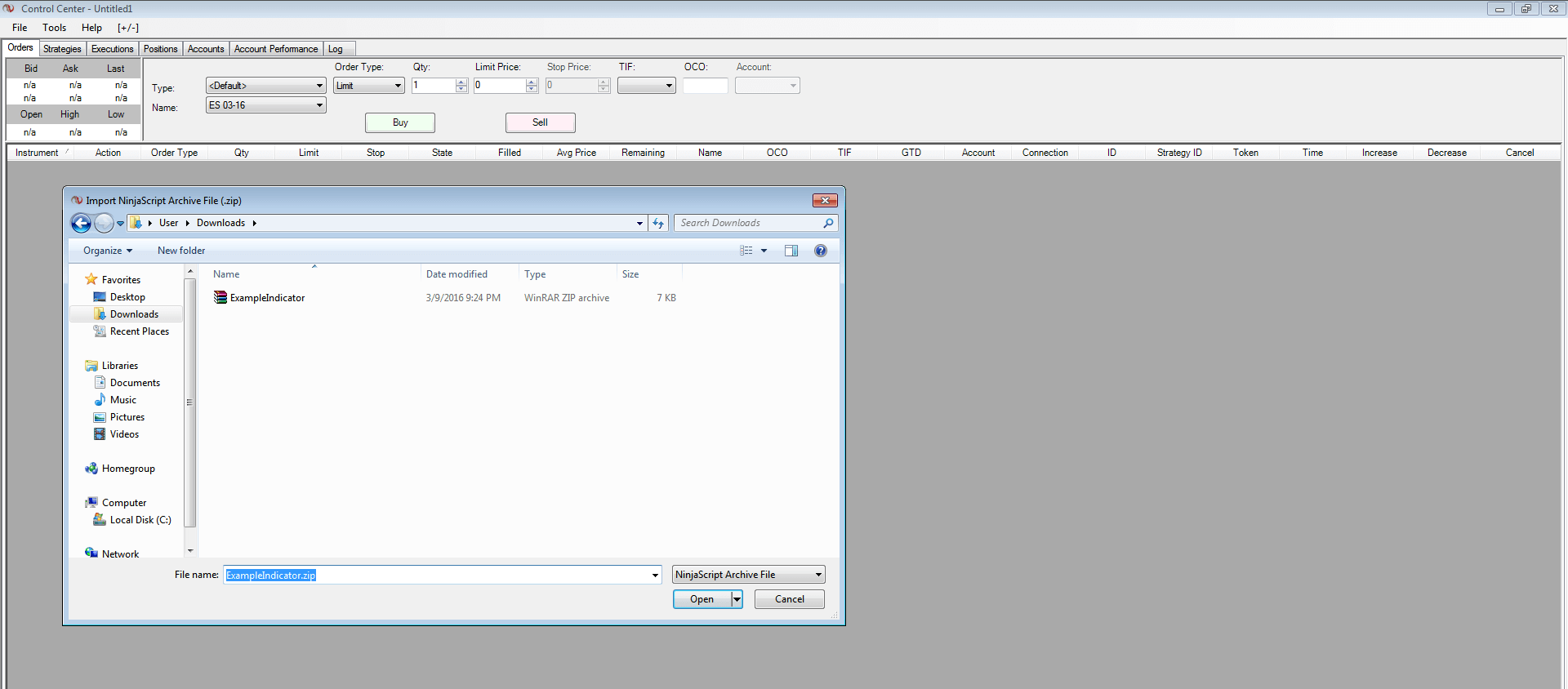
Step 3: You will get a pop-up asking if this is from a trusted source, select “Yes
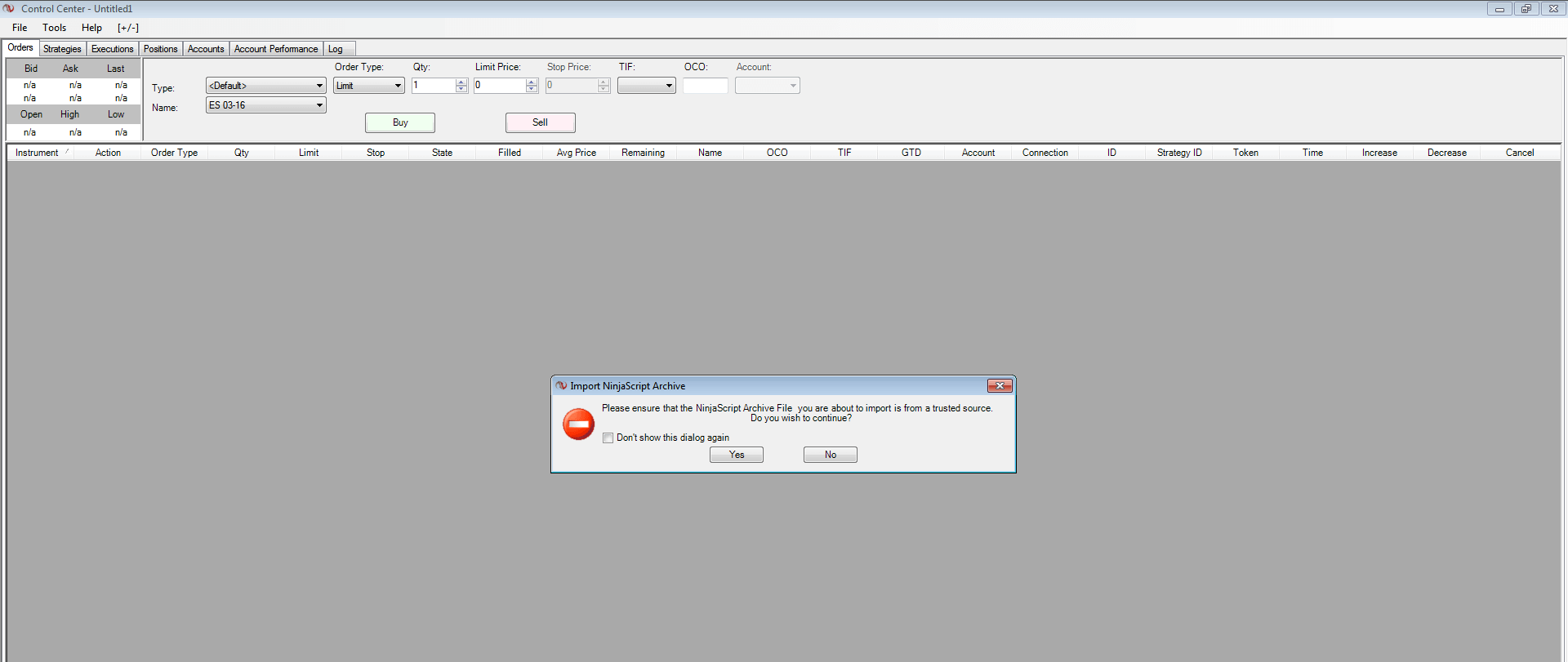
Step 4: You will see a pop-up, it has been installed successfully.
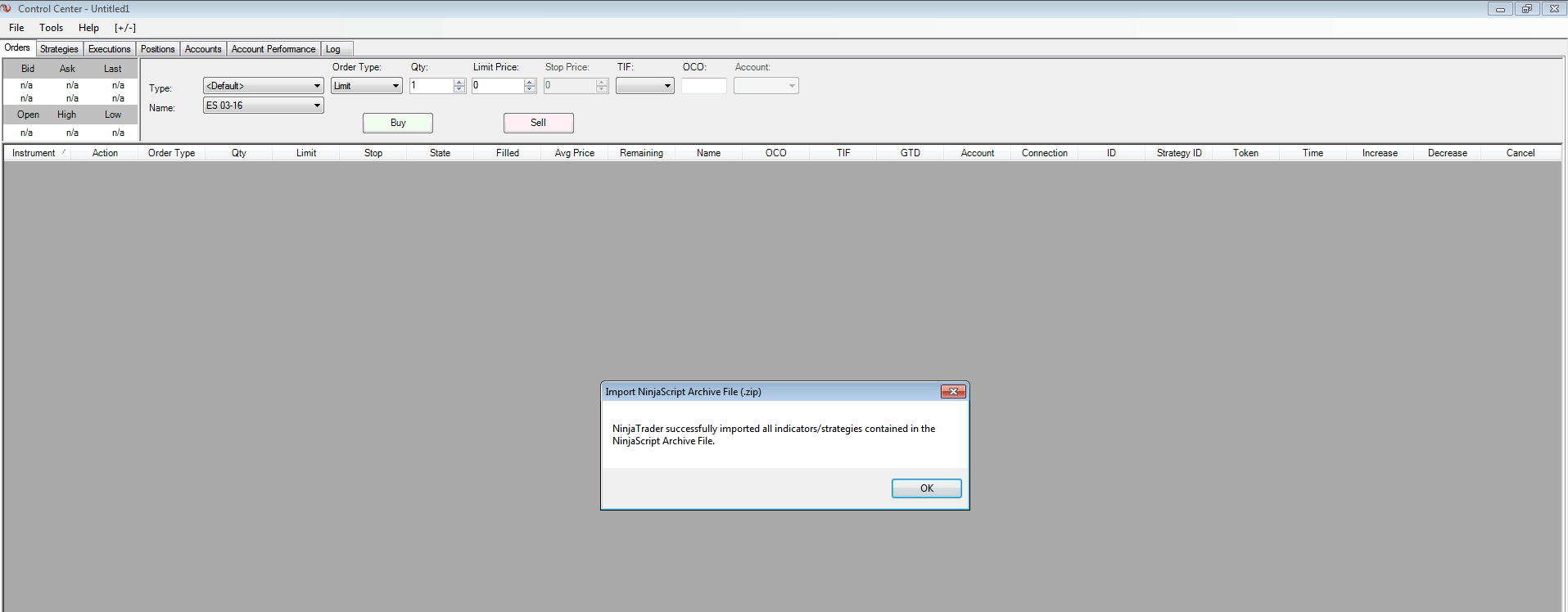
Should you have any questions, please contact us at support@quaderr.com