Create – Test – Deploy – Analyze.
In professional trading, strategy execution demands more than raw indicators—it requires systems designed around flexibility, accuracy, and control. The Quaderr Strategy Builder was born out of a need to consolidate years of experimentation into a single, user-configurable framework.
No Code, Full Control The Quaderr Strategy Builder eliminates the need to write a single line of code. Traders can define complex logic, manage multi-exit strategies, and configure real-time analytics using an intuitive interface designed for precision and flexibility. By removing programming barriers, it shifts the focus from syntax to strategy—empowering users to concentrate on what matters most: decision-making, performance, and refinement. Key Features
- Build strategies with no coding
- Use up to 20 custom entry conditions
- Smart Money and Risk Management
- Multiple Profit Targets with dynamic sizing
- 13 Trailing and Stoploss methods
- Integrate 70+ indicators including Q-Bars, Q-TL, Q-SR Pro, Q-VPSR and more
- Real-time and historical performance tracking
- Live trade management module
How it Works:
Creating a strategy is really simple and straightforward with our strategy builder. You can build a strategy in 6 easy steps and go to market quickly
Step 1 – Define your Risk , Money and Account Management
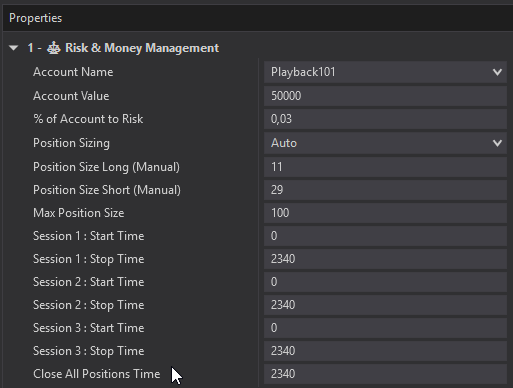
Here you choose the account to trade on, set your Position Sizing , How much you want to risk per trade and set the trading sessions that you wish to trade during.
Step 2 – Configure Entry Conditions
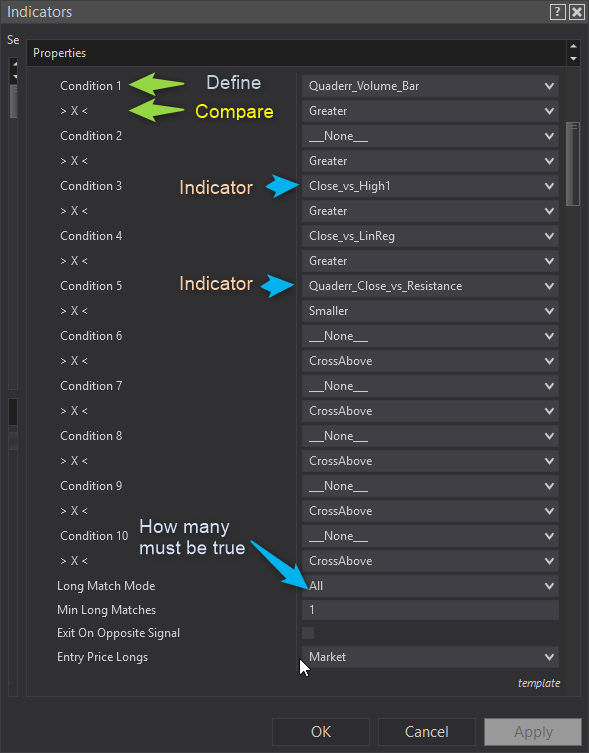
We have included 25 of Quaderr`s custom indicators as well as as 45 standard indicators, price comparison tools and even Candlestick patterns in this system.
Next you can select up to 10 Long and 10 Short conditions using signals from the indicators or candlestick patterns. Choose your comparison logic (Smaller, Greater, CrossAbove, or CrossBelow ) to define how conditions are evaluated.
Set the Matching Mode: Either All = All conditions must be true or Any = Any condition may be true (with a Min Matches threshold, Example Select and set up 10 conditions and say any 5 must be true for a signal to trigger). Either longs and shorts or both longs and shorts.
Step 3 – Define Profit Targets
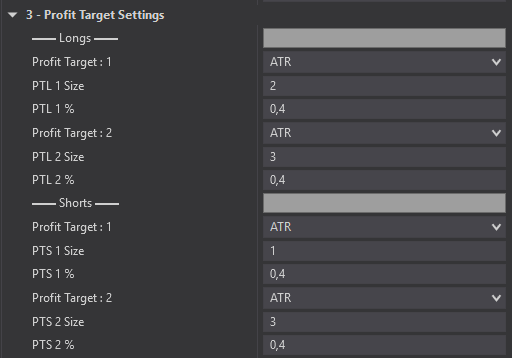
Assign 1 or 2 profit targets per side with customizable sizing and thresholds. You can choose your method, ATR, Ticks , Support and Resistance , Risk-Reward and Trend Variance (Large or Small) Define what % of position exits at each target — or skip and let the trailing stop manage the full trade. You can even exit manually without overriding or stopping the strategy.
Step 4 – Configure Stoplosses and Trailing Stoplosses
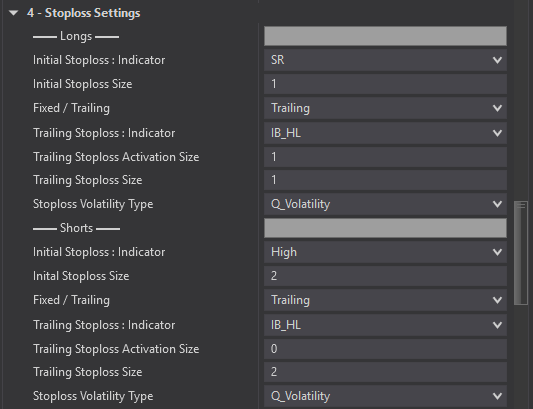
Next you create your stoploss logic, You can choose between fixed and trailing stoplosses. You can also choose between 13 different methods to use, You can use different methods for the fixed part of your stoploss and another for the trialing part. You set the size of the stoploss, ie Close – 2*ATR. You can even choose between 4 different Sizing Methods, Like ATR , Ticks, Volatility and more. We explain all these more later and in the User Manual.
Step 5 – Configure Indicators
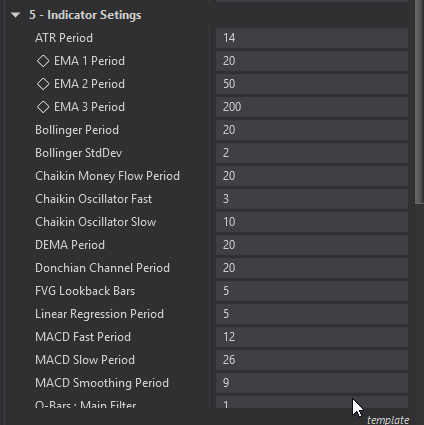
All of the included indicators can be set here to fit your style or optimize your strategy. We have included some of Quaderr`s best indicators to use as well as standard ones. Q-Bars and all its 12 signals ( Volume Bars, Smart Bars, Heat etc.) , Q-SRPro ( Support and Resistance), QTL (TrendLines) , QVPSR just to name a few…
Step 6 – Analyze : Dashboard and Analytics

We have developed this strategy builder as an indicator. We did this for two reasons, the first is so that we can track the performance of the strategy in real time and historically with some handy Statistics. The second reason is explained in the following section, Trade Management
When you configure your strategy as above the indicator calculates the back test results over all the data loaded on your chart. With every change made to your strategy settings, the backtest is run again giving you the new result. As the data updates in to the future during the live market the stats are recalculated with every closed trade. This allows you to track performance, edit your strategy in real time and return to live trading in no time.
You can now save the strategy settings in a template for future reference and use. Create as many strategies a you like.
Trade Live, analyze and edit your strategy
What’s Included
Unlock a complete professional-grade trading toolkit—no coding required.
| Component | Description | Estimated Value |
|---|---|---|
| Q-Strategy Builder | Build, test, and deploy strategies with 45+ integrated indicators and tools + 25 inbuilt Quaderr indicators | $1500 |
| Q-Bars Bundle | 12 Unique Signals Based on trends, volume, volatility and more | $495 |
| Q-VPSR | Intrabar Volume Profile Support/Resistance engine with dynamic zone detection | $290 |
| Q-SR Pro | Smart support/resistance mapping with historical context | $290 |
| Q-TL | Adaptive trendline engine with auto swing logic | $290 |
| Trade Manager | Built-in live trade management with editable orders and real-time control | $1000 |
Total Value: 💰 $4000+
Please view our Resources page here for more information and in depth explanations. This User Manual will also be included in your download. https://quaderr.com/strategy-builder-resources/
Strategy Builder Demo Video
