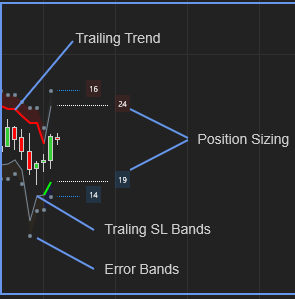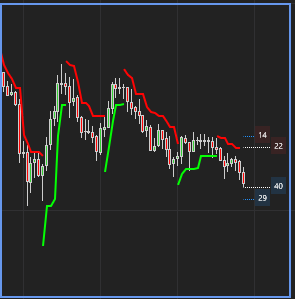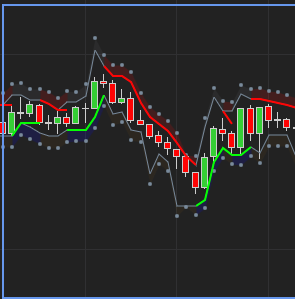This Ninjatrader tool uses our Q-TSL Indicator to automatically execute trailing stoplosses for your specified account.
Q-TSL Exits in Action
How it works
- Whilst you don’t have a position the indicator will plot two parallel lines indicating the suggested initial stoplosses levels along with the position size to be traded.
- There are two buttons at the top of the chart. When you select these buttons, the indicator will activate.
- When the tool is activated and should the TSL be breached, the tool will exit your position.
- The Tool will only plot the TSL line and potential profit and loss when your account has a position.
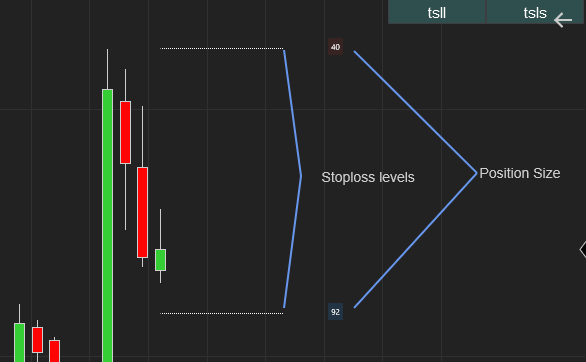

In the image above, both buttons for Longs and Shorts are selected and will be managed.
A user manual is included in this download, to explain all the features of this product and how to use is.